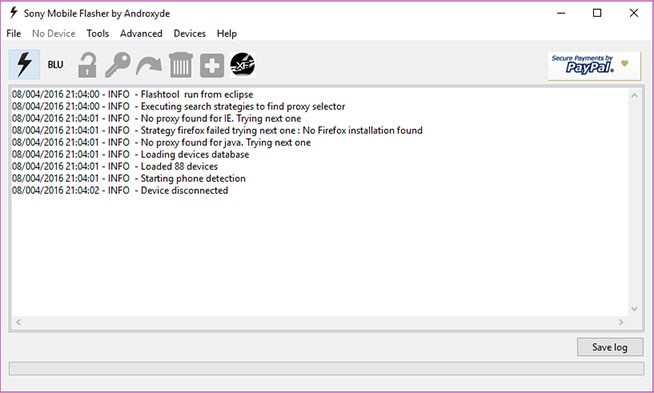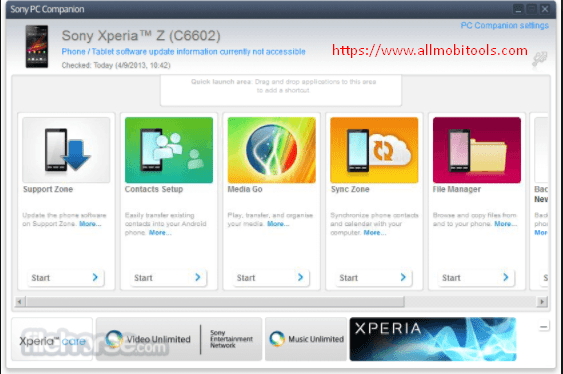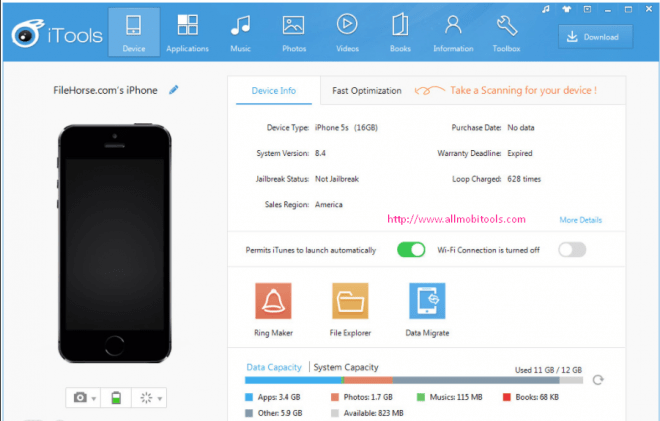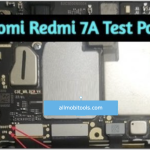Flashing of the phone is a breathtaking and most difficult step, especially if you are unknown to the technical world and has never before done this. You need to be focused, curious and extra careful, because any wrong step will lead you to a bricked phone, and warranty of the phone can be broken. So, every problem in the phone is cannot be considered as the software problem and solution is flashing, you have to look at your phone, go to the hardware services to examine of your phone. If you found there is no hardware issue on the phone, after that you can flash your phone.
Flashing of the phone will remove, every single piece of data saved in the phone storage, so, if you have important data saved in your phone, create a backup for that data or save on to the SD card or removable storage.
Then after doing all this, you should download the flashing tool, in our case we are going to flash our Xperia Mobile phone, so, we have to download the Sony Flash tool, that is the official version, always try to find an official tool for the regarding the device. Official tool got the capability to handle the phone with well-mannered and got the built in features which to handle every inch of the phone.
Install the.net framework on your computer on which you are going to install Sony Flash Tool, if you already have installed this .net framework, then directly download the tool and install it.
Before connecting the phone to the computer shut down your mobile phone, and when you will connect the phone, press the volume button and power button. You will see a detection of your phone in the screen of Sony Flash Tool. Now, you are ready to flash your phone.
Flashing of the phone sometimes became very important, you need to have the latest firmware files, to catch the new features of the brand or sometimes, your phone can be attacked by the malicious and Trojans, get off all that stuff, you have to remove all the Operating system and data saved in the device, and flash the phone with the latest firmware files and custom ROM.
We already have given you a file, Sony Flash Tool, you can download this, tap the download button below and get the file.
You can only use this tool to flash Sony Xperia Mobile phones, and other phones, which got the same Android version, might be flash via this tool. But, you have to do this on your own responsibility. This Sony Flash Tool will only work on Windows operating system; you cannot use this on Mac and Linux operating system. To use this tool on Mac and Linux, you need to find any other way.
Sony Flash Tool is an official tool and all the firmware files or the updates will be direct from the Sony corporations. You have no need to worry about this, all will be official and your software warranty will be still there after using this.
So, download the tool and install the official files from, we already have updated the link to the latest version, if the link is not working or expired, comment down in the comment section.