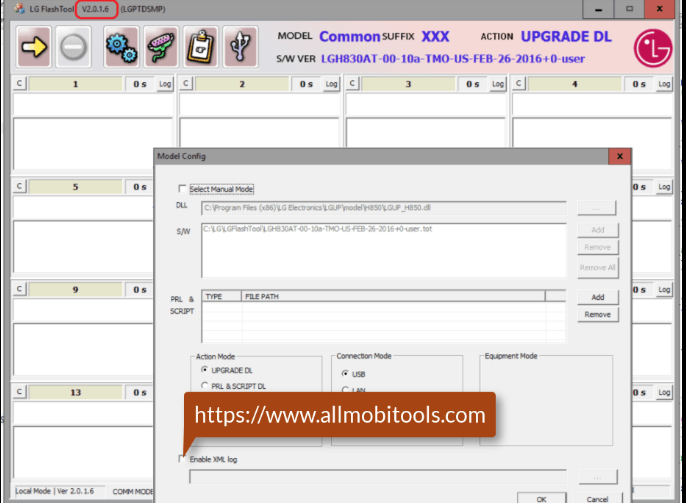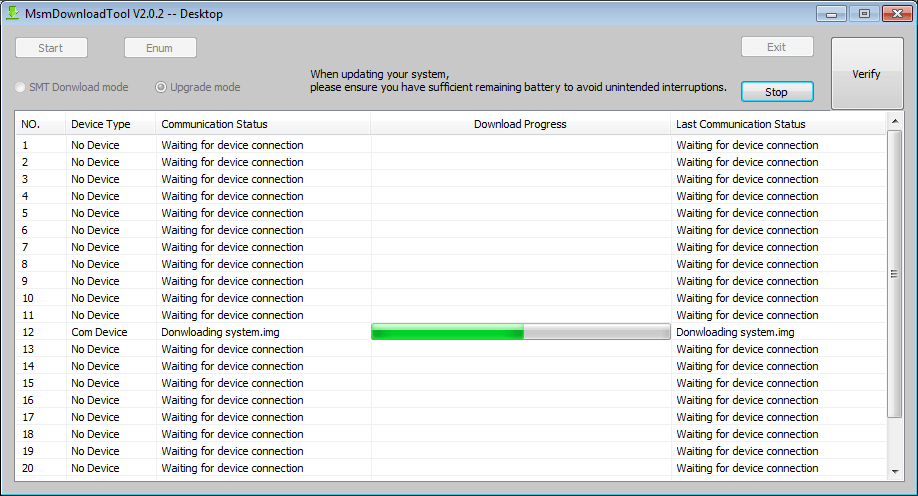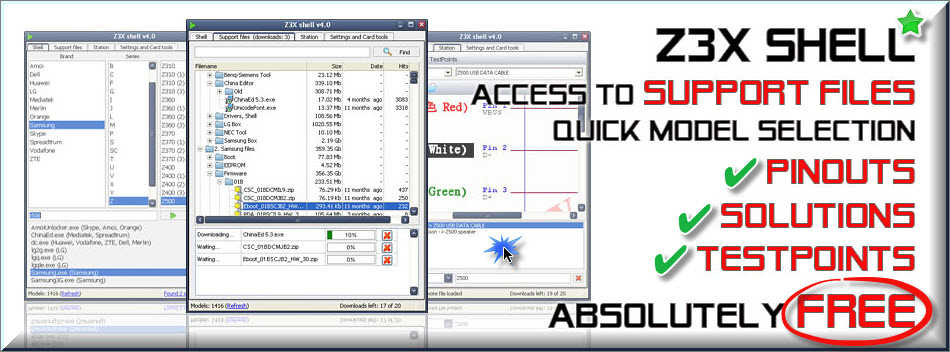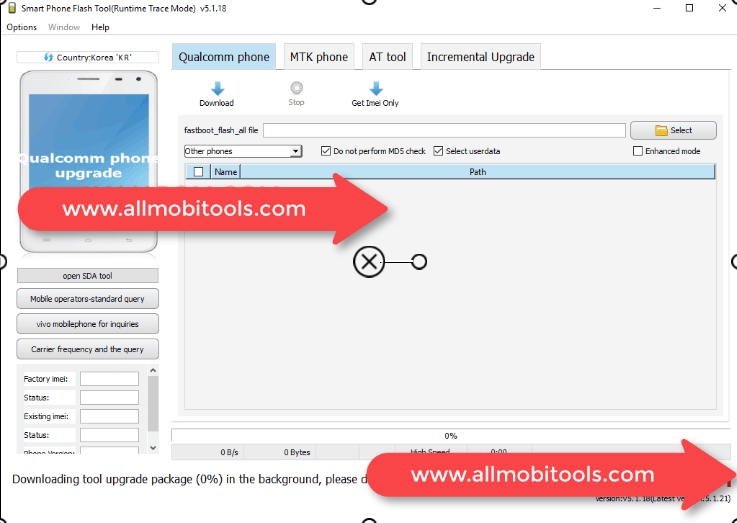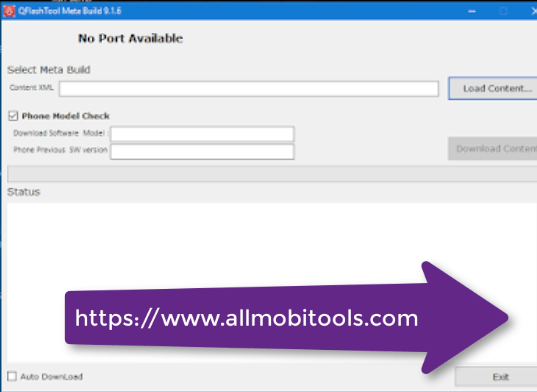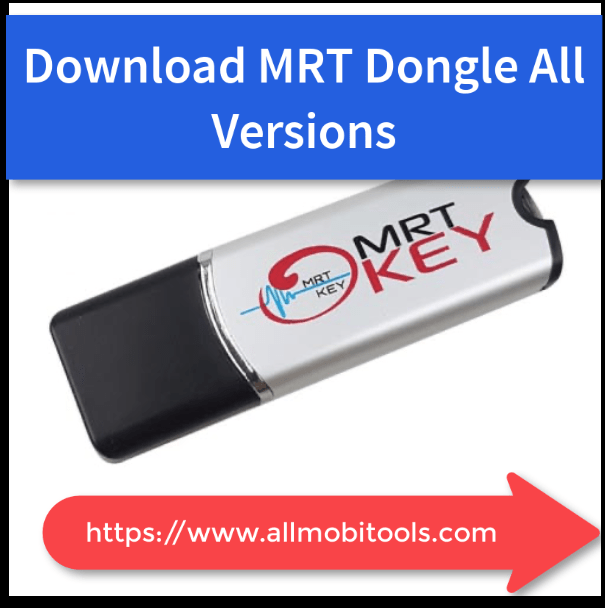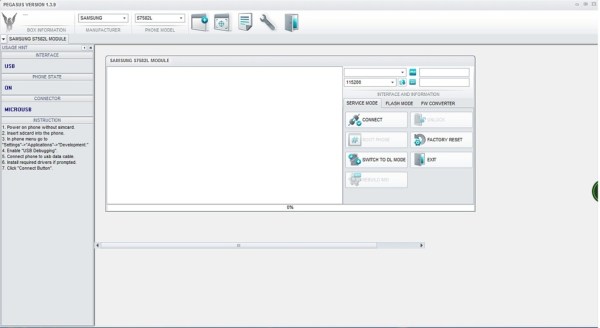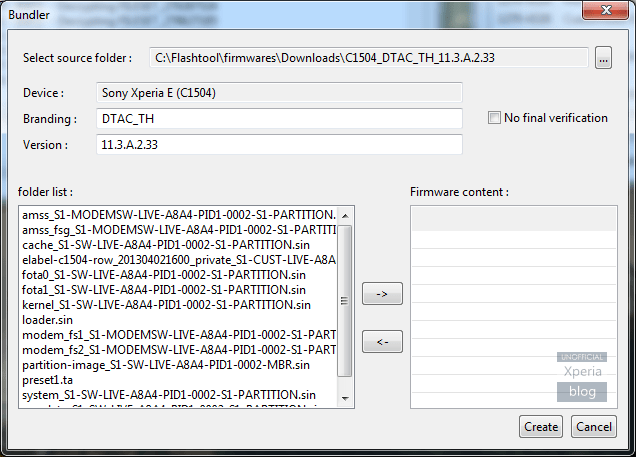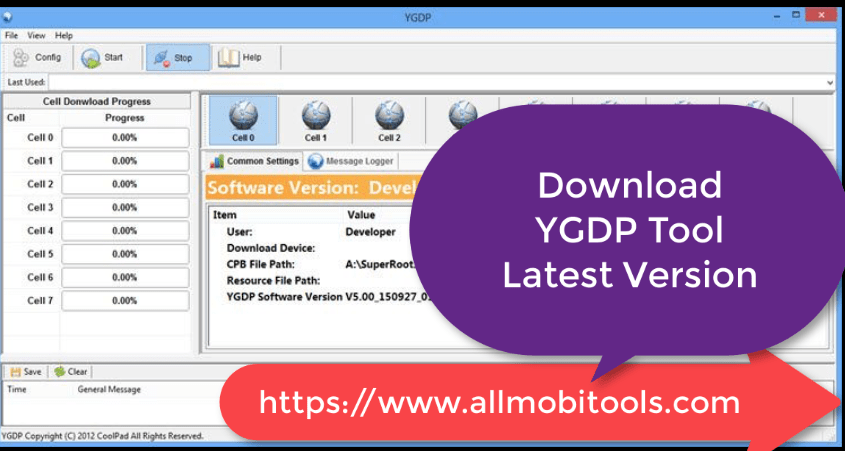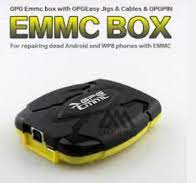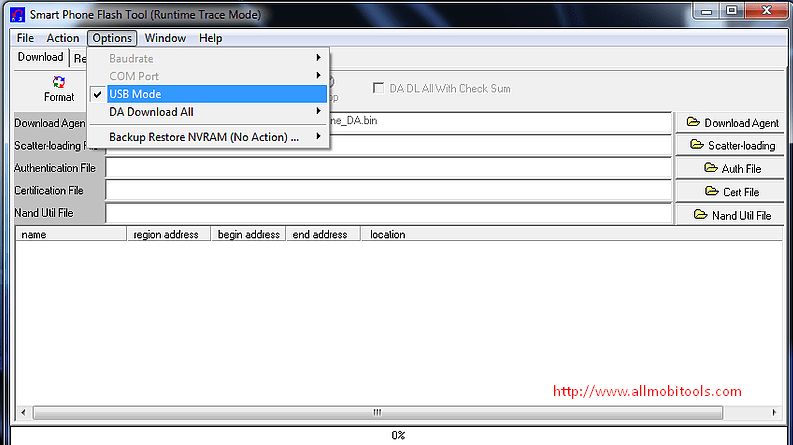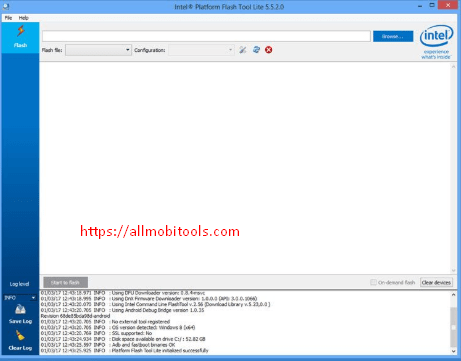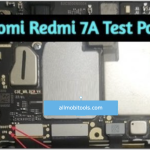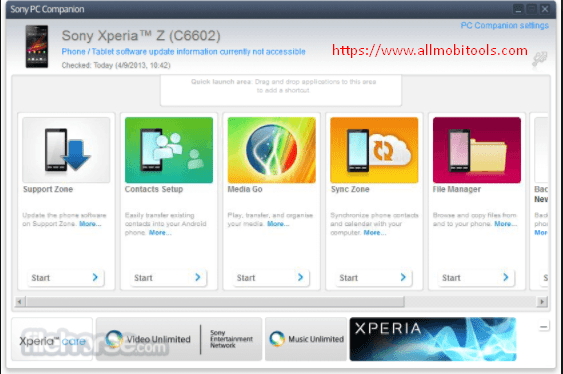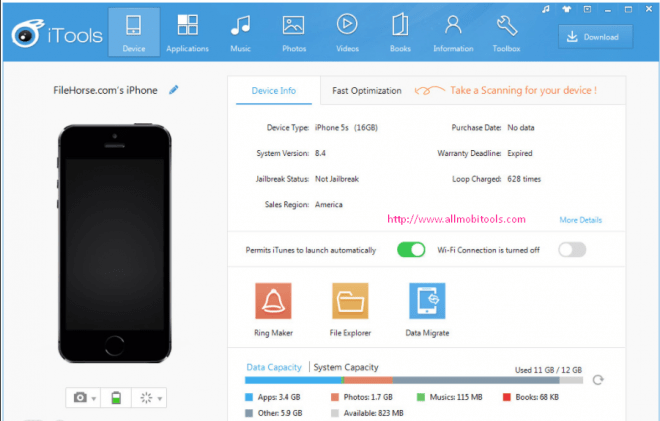Download Jaf box tool which performs flashing of Nokia phones. Flashing of Nokia phones were expensive back days due to limited tools of Nokia flashing and limited for specific Nokia models. Jaf box is compatible with Nokia DCT3, DCT4, DCT4/WD2 and DCTL Models. Now Jaf Box has launched to deal with all Nokia phones problems. Jaf Box is like one man Army for erasing, updating firmware of Nokia phones after phoenix. Jaf box tool is being used mostly with CFW (cooked Firmware).
Features of Jaf Box tool:
- Easy to use
- Compatible with all windows
- Lighter than other flashing tool
- Read / write flash
- Updating Software/firmware
- Cleaning the bugs like (Bluetooth error, No service, Contact Service, Illegal software loaded)
- Change the Language
- Repair Software
- Re-construct / Repair IMEI
- Resetting user security lock
- Flash Bluetooth
- Save User Settings and phonebook
- Full UI Defaults
- UI Factory Defaults
- Full Factory Defaults
- Software Upgrade Defaults
How to use Jaf box:
After jaf box setup downloading, install it and run it.
- When JaF box tool has launched you will see a screen like this then click on BB5 button.

- Select “Manual Flash“, “Dead USB” under flash setting and then “use INI“.

- By selecting “Use INI“, it’ll automatically open a list of Phone Models. You have to Select your Phone from the list and click on “OK” button.
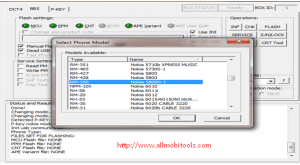
- Green Light will appear under Flash Settings (MCU, PMM and CNT). Which means J.A.F is ready to flash your phone. Now, Click on “Flash” Button to begin flashing.
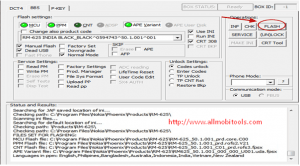
- Ignore this “Downgrading will kill the Phone” click on “YES” button to continue flashing.
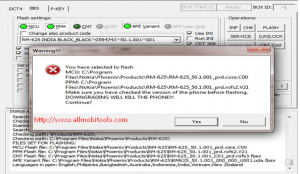
- “Press Power on now“it will appear. You have to switch on your phone immediately, after ON mobile phone, J.A.F will detected your phone you will see “Searching for phone…found” message in the status of J.A.F. Flashing will be continued.

- Jaf box tool will flash mobile in minutes but be careful do not disconnect phone during updating. After completing, Jaf box will show “DONE” in status.
- When your mobile restarted automatically, then disconnect mobile from computer. It will be in local mode and new firmware like first time powering UP.
Enjoy@.